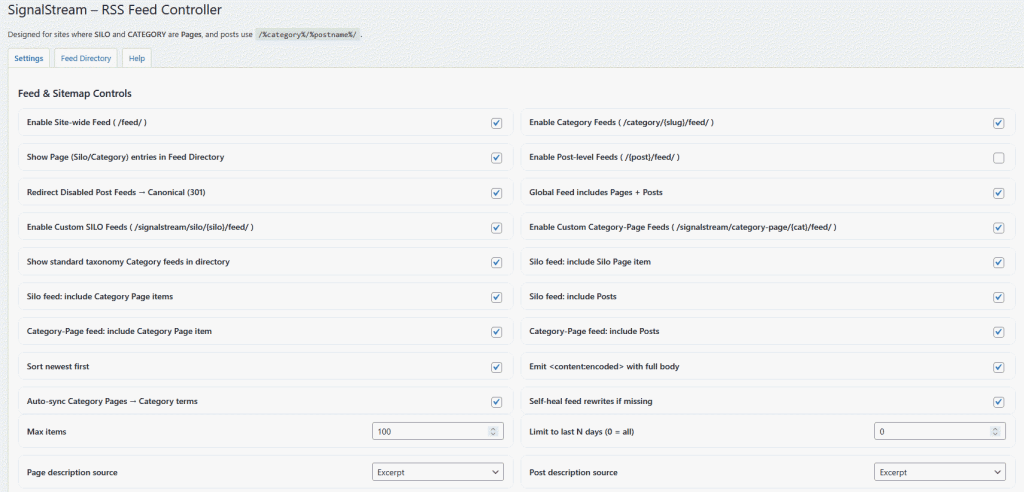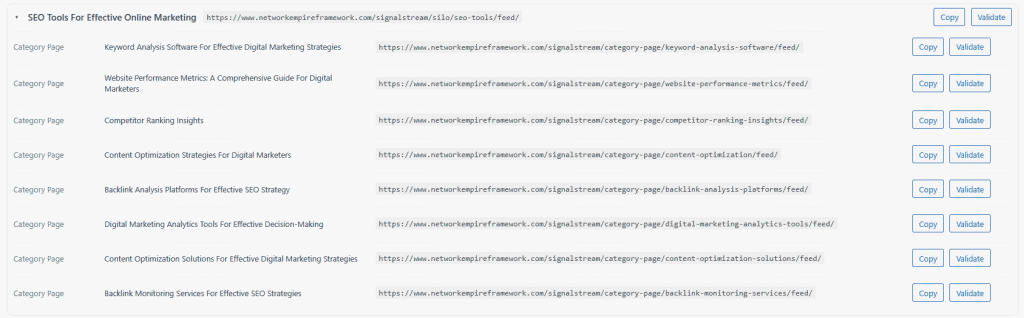"Your Website is Broadcasting 'Semantic Noise' to the AI Knowledge Graph. Plug the Signal Leak Before All LLMS's Permanently De-Index Your Authority by being semantically poisoned."
⚠️ IMPORTANT
Digital Marketers Toolbox subscribers already receive SignalStream as part of their subscription.
If you are a DMT subscriber, do not purchase this plugin separately.
SignalStream — RSS Feed Controller for WordPress
Clean feed signals. Controlled discovery. Zero babysitting.
Pricing
SignalStream — $127 one-time
Launch access: $97
Use coupon code: save_30 at checkout
Coupon applies to launch access only
What SignalStream Is
SignalStream is a feed-layer infrastructure plugin for WordPress.
It ensures WordPress emits clean, predictable, automation-ready RSS feeds that accurately reflect how your site is structured — instead of the generic, flat output that breaks once a site scales.
SignalStream works inside your site architecture — not around it.
Once installed, it aligns feed output across:
- the global site feed
- silo-level feeds (top-level pages)
- category-page feeds
The result is a stable broadcasting layer that search engines, syndication systems, and automation tools can consume reliably.
Set-and-Forget by Design
SignalStream ships pre-configured.
For most sites, setup is simply:
Install
Activate
Re-save permalinks
That’s it.
If you want fine-grained control, all options are available in the UI — but nothing requires daily management or tuning.
This is infrastructure, not a dashboard.
Why This Matters
If your WordPress site uses a modern, structured approach — for example:
Pages for silos or service areas
Categories for topical groupings
Posts for supporting content
You will eventually hit a mismatch between your real structure and what WordPress exposes via feeds and sitemaps.
By default, WordPress RSS:
ignores page-based silos
flattens category intent
mixes unrelated content
creates duplicate or low-value discovery paths
That disconnect costs you:
SEO signal clarity
crawl efficiency
automation reliability
syndication control
SignalStream fixes this layer by aligning feed rules and endpoints with your actual content hierarchy.
What SignalStream Does
SignalStream operates at the feed and discovery layer of WordPress.
Core capabilities
Custom feed endpoints per Silo and Category Page
Examples:
/signalstream/silo/{silo-slug}/feed/
/signalstream/category-page/{category-slug}/feed/
Enhanced global feed control
Optionally include Pages as well as Posts in
/feed/
Sanitized, automation-safe RSS output
Cleans markup
Encodes content when required
Prevents malformed HTML that breaks feed readers, AI agents, and workflows
Category Page ↔ taxonomy synchronization
Automatically maps Category Page slugs to WordPress category terms
Prevents broken queries and empty feeds
Rewrite self-healing
Detects and regenerates missing rewrite rules after:
permalink changes
migrations
host moves
Once configured, SignalStream runs quietly in the background.
Real-World Use Cases
1. Automation & AI workflows
Automation systems require stable, predictable inputs.
Pointing agents or workflows at /feed/ becomes unreliable as sites grow.
SignalStream allows you to target:
silo-level feeds
category-page feeds
controlled global feeds
So downstream logic (n8n, Zapier, Make, custom agents) aligns with your content structure instead of guessing.
2. SEO & content hierarchy
Search engines reward clear topical structure.
If your silos and categories are page-based, but your feeds ignore that, you lose signal at the discovery layer.
SignalStream preserves hierarchy in RSS so crawl paths, internal logic, and indexation reflect your intent — not WordPress defaults.
3. Syndication & content partners
When delivering feeds to third-party platforms or aggregators, you need:
clean markup
canonical consistency
control over item counts
control over content source (excerpt, full content, meta fields)
SignalStream gives you that control without custom development.
How SignalStream Prevents Index Issues
Many indexation problems originate at the feed layer, not content quality.
Common causes include:
feeds excluding key page types
post-level feeds creating thin duplicates
comment feeds inflating crawl waste
robots.txt blocking valid feed paths
page-based silos clashing with taxonomy logic
invalid or dirty RSS markup
missing rewrite rules after migrations
SignalStream addresses this by:
emitting feeds that match page-based silo architecture
syncing Category Pages with taxonomy automatically
optionally disabling or redirecting post/comment feeds
aligning robots.txt rules with feed intent
sanitizing RSS safely while preserving useful content
repairing rewrite rules when they break
The result
fewer crawl and canonical conflicts
clearer discovery paths
cleaner ingestion for crawlers and automation tools
Using SignalStream with Agentic Systems
Modern automation agents depend on structured, predictable data.
SignalStream turns your WordPress site into machine-readable snapshots of your real content hierarchy.
This enables:
agent-driven monitoring
AI-assisted content analysis
automated indexing triggers
cross-domain aggregation
editorial freshness checks
Instead of forcing automation to infer structure, SignalStream broadcasts it explicitly.
SignalStream does not generate rankings.
It removes feed-level friction that undermines scale.
It is the layer WordPress never shipped —
but serious sites require.